Applet
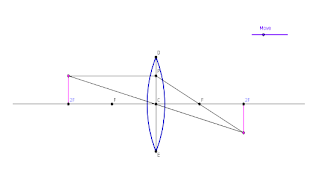
CONVEX LENS
Steps:
1.Mark 2 different points A and B on the X-axis.
2.Hide the axis and draw a Line through the points A and B.
3.Mark the mid point C of A and B.
4.Draw a line through C which is perpendicular to AB.
5.Draw a circle with centre C and mark the intersecting points D and E with the perpendicular.
6.Hide the circle.
7.Use the tool Circular Arc with centre between Two points and draw two arcs to obtain the model of a convex lense. ( Circular Arc with centre between Two points → First click at A and then at E and D respectively. We will obtain a circular arc AED.Circular Arc with centre between Two points → First click at B and then at D and Erespectively, obtaining circular arc BDE )
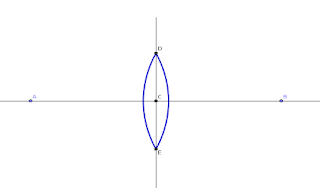
8. Mark the mid points between A and C ; B and C.
9.Rename these midpoints as F and rename the points A and B as 2F. ( right Click on A → Object Properties → Basic → caption → 2F →Show Label → Caption → close ).
10.Slider on Number [ Name : a ; Interval : Mini -50, Max 3, Incr 0.01]
11.On the Input bar type (a,0) and press Enter key. A new point X will appear on the line AB and it will move when we move the slider.
12.Draw a line through this new point X which is perpendicular to the line AB (Use Perpendicular Line tool)
13.Mark another point M on this perpendicular line and draw a line through this point which is parallel to AB . It will pass through the convex lens.
14.Mark the intersecting point P of this line with the segment DE.
15.Draw a line passing through P and F(Focus).
16.Draw another line through M and C (Optic Centre)
17.Mark the intersecting point of the above two lines.
18.Draw a line through the intersecting point which is perpendicular to AB.
19.Mark the intersecting point of this line with AB.
20.Hide some of the above lines and draw segments only if necessary.
21.Move the slider and watch carefully.
22.To obtain a view like this, Right click on parallel line → Object Properties → Advanced → Condition to show object → a>=0.4 ( slider value at this position) → close






No comments:
Post a Comment